
|
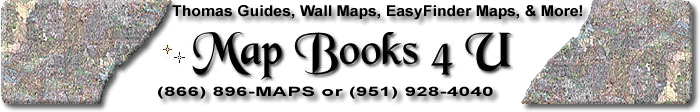
Street Guide/Thomas Guide Digital Edition
Version 5
Frequently Asked Questions
of Thomas Bros. Maps
Thomas Bros. Maps Questions & Answers
Q: Why is the cd-rom no longer included in with certain popular titles of the Rand McNally Street Guide and the Thomas Bros. Maps Thomas Guide?
A: With the release of the 2007 editions, Rand McNally feels that there are more non-users of the cd-rom than there are users. They had made the Cd-Rom available for those that purchased the former combo titles and Metro edition map books that came with the cd, for the cost of shipping and handling, of $2.95 for a temporary time. In 2008 Rand McNally discontinued producing the cd-rom and in 2010 they discontinued support for the cd-roms. They are no longer available other than from 3rd parties. If you should purchase from someone, please be advised that they no longer work on operating systems newer than Windows XP.
Q: What happened to the Thomas Guide DE?
A: With the 2004 year products the Thomas Guide DE became known as the Street Guide Digital Edition. The program was the same, (with some new features), and you would find them in Thomas Guide Book w/Cd-Rom Combos or Rand McNally Street Guides w/Cd-Rom Combo versions. The cd-roms were discontinued in 2008.
Q: Does Thomas Bros. Maps have a Macintosh version of the Street Guide DE?
A: No, there are no plans to create a Macintosh version.
Q: Are the maps based on magnetic north projection or true north?
A: True north. A map projection is a formula by which streets and points on the surface of the earth are located on a map. The cartographers at Rand McNally had developed a custom set of projections that are used for all Street Guide Digital Editions.
All projections distort the direction and shape of lines and areas on the curved surface of the earth by displaying the lines and areas as flat. Occasionally the direction of the roads is slightly tilted. This is noticeable when the roads are straight and are laid out along north-south and east-west lines. True north will be slightly different from straight up on the page.
Q: I have installed the Street Guide Digital Edition, but receive a Win32 Exception Error the first time I run it. What causes this?
A: Errors on startup can occur for any of the following conditions exist:
Norton AntiVirus Live Update or Norton AutoProtect are enabled.
Other anti-virus or scanning software is running.
Other software applications that might be in conflict with the installation program.
You are using an operating system newer than Windows XP.
Solution: Follow the install procedures described below.
Q: Does the CD have to be in the CD-ROM drive to run?
A: Yes. The Street Guide Digital Edition does not need to be in the CD-ROM drive in order to operate, although the Street Guide Digital Edition must be in the drive when loading the program and switching data sets.
Q: Can Street Guide Digital Edition be setup to operate on a network?
A: No. The Street Guide Digital Edition is designed as a desktop mapping application only.
Q: When switching between data sets the map display is blank. Why does this happen and how do I correct this?
A: Click the PageFinder button.
Q: Street Guide Digital Edition Crashes or locks up when it loads .
A: The cause of these errors is most likely a problem with your video card or video driver. Street Guide Digital Edition places relatively large demands on the video resources and some low-end card/driver combinations are not able to handle it. Updating your video driver can usually resolve the problem:
a. Identify the video card your computer uses and record this information.
b. Go to your computer manufacturer's website. Find the driver download section.
c. Download the updated video driver for your computer/video card combination.
d. Follow their install instructions for updating the video driver.
Q: After installing the Street Guide Digital Edition, when attempting to run the program it shows the splash screen and freezes, or When moving the splash screen, I see an error message stating that "An unsupported operation has been attempted". Upon closing the message, another dialog occurs stating "Failed to create empty document". What should I do?
A: First uninstall and reinstall Street Guide Digital Edition using the procedures here. Rand McNally stopped all support for the cds in 2010.
Q: Does the Street Guide Digital Edition offer cross street lookups?
A: Yes
Q: Are there any known hardware conflicts with the Street Guide Digital Edition? If so, what are they?
A: Yes, Thomas Bros. Maps has found a few cases where the video display adapter cannot properly render the Street Guide DE maps. This happens on some older laptop computers.
a. Toshiba models 780,660,440-490 have Neomagic display adapters and do not work with Street Guide DE. Updating to the newest available video drivers does not help. There is no known workaround.
b. Toshiba models later than 780(any make) have Trident video cards, and can usually be made to work with Street Guide DE. You must change the video driver (the program that runs the video card) to Trident Super VGA.
c. All tested versions of Silicon Integrated Systems and Neomagic display adapters fail to work with Street Guide DE. Updating to the most recent drivers does not help. There is no known workaround.
To find out what type of display adapter your computer has, click on Start Programs, then Settings, then Control Panel. Select Display. Select the Settings tab, then Advanced. The video driver model should be listed (those steps may vary slightly depending on your operating system).
Q: How do I rename a User Point?
A: The query window provides an interface to change point information.
a. Verify that the "query window" is displayed by selecting "Query Bar" from the "View" menu.
b. With the query/select tool, click on the point location.
c. Double-click in the "name" field of the query window. It may take a second to take.
d. Highlight over the existing text.
e. Type in desired name and hit "Enter".
Q: Do I have to have internet access to run the program?
A: No. Although the Street Guide Digital Edition relies on Internet Explorer components in order to run, and Internet Explorer must be installed, internet access is not required in order to make use of the basic functions of the Street Guide Digital Edition. You do need it in order to download ZIP codes and Census data from the Map Exchange.
Q: How do I recall downloaded map layers once I've downloaded them?
A: From the "File" menu, select "Open", double-click "cache" where you will find your downloaded map layer files. Just double-click the desired file.
Q: How can I print a larger area with all street detail.
A: What you see in the map window on the screen is always what will print. As you zoom out the street detail is removed. Elimination of street detail at higher zoom levels is a neccessary design of the program due to performance issues.
Q: Why is it necessary for Street Guide Digital Edition to install Internet Explorer?
A: The Street Guide Digital Edition requires some Internet Explorer components. In order to be certain that they are all present and to meet Microsoft's redistribution requirements, the full Internet Explorer must be installed. This is only an issue for Windows 95 users, or for individuals who have uninstalled Internet Explorer from their computer.
Q: The program will not accept my serial number.
A: Restart the installation, and enter the serial number in this format: ###-###-###. That is, 3 sets of 4 characters separated by a dash.
Q: I have lost my serial number, or it will not accept my serial number when entered correctly. What can I do?
A: It should be imprinted on the face of your cd.
Q: In the "Address Lookup Can't Find Your Street Name" form, I am unable to use the Limit to County, City, or ZIP feature. It does not display a list of the streets.
A: This is a known problem with some editions. There is no fix as there will be no updates.
Q: How do I create custom marker symbols?
A: The markers used for User Points on the map are Enhanced Windows Metafiles (EMF) files. You will need an EMF editor to create them. For best results, copy an existing Street Guide Digital Edition marker and use it as a template.
Q: My installation seemed to be ok but I don't see any text on the map. What's wrong?
A: Either you are not zoomed in far enough, or there is a problem with the installed fonts. The fonts could have become corrupted or not get loaded. Reboot the computer, then start Street Guide Digital Edition. If that does not solve the problem, reinstall the application.
Standard Installation Procedures
Use these procedures when installing Street Guide or Thomas Guide Digital Edition on a typical home PC.
Close all open windows and get your screen to the empty desktop.
Disable any virus protection software your computer is running. Failure to do this is the single largest cause of problems during installation. Typically, your virus protection software will be shown as an icon on the bottom or left side of the Task Bar. Right-click on this icon and chooseDisable, Exit or Close.
Insert the CD-Rom and the Digital Edition Installation program should start automatically.
If Autorun is disabled on your computer, start the setup using Start then Run from the Task Bar. Use the Browse button to navigate to your CD-Rom drive, and select Setup.exe. Click Open, then OK.
Follow all the default prompts through the installation. Remember, the serial number must be entered with capital letters and cannot include spaces.
Reboot the computer after installation.
If Your Installation Fails
First uninstall the product (if possible) using the following steps:
At the desktop, click Start, then Settings, then Control Panel
Double-click the Add/Remove Programs icon
Choose Thomas Guide DE, and click Add/Remove to remove.
Click "YES" to "are you sure you want to remove?"
Click "Yes To All" to remove all shared files
Next, re-install TGDE using the following procedure:
Close all open windows and get your screen to the empty desktop.
Press the CTRL+ALT+DELETE buttons on the keyboard once. A window will appear named Close Programs.
Select the top-most program (unless it is Explorer) and click End-Task. (please allow the task to end before going on, if program is not responding, click End-Task again. If is hit twice successively, the machine reboots automatically)
The Close program window will go away, then repeat from step 2 until all the programs except Explorer are deleted.
Insert the CD-Rom and the TGDE Installation program should start automatically.
If Autorun is disabled on your computer, start the setup using Start then Run from the Task Bar. Use the Browse button to navigate to your CD-Rom drive, and select Setup.exe. Click Open, then OK..
Follow all the default prompts through the installation. Remember, the serial number must be entered with capital letters and include the hyphens.
Reboot the computer after installation.
Windows NT installation
When installing TGDE on a computer that has the Windows NT operating system, you must have administrator access rights on the computer in order for the installation to complete. Otherwise, critical files may not be copied to the computer and the Digital Edition will not run correctly, if at all.
To find out if you have administrator access rights on your computer, check with your system adminstrator.
If you do have administrator access rights, perform the steps as described above in Standard Installation Procedures.
Please Note: TGDE is designed for the Microsoft Windows operating system. There are no plans to provide versions for Macintosh (Mac OS) or other operating systems at this time.
|
| |
|